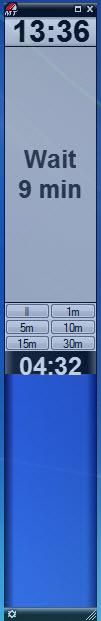Meeting Timer Pro
1.6.2
Size: 579 KB
Downloads: 4171
Platform: Windows (All Versions)
Say you have a meeting at 2PM that’s supposed to last for half an hour, until 2:30PM. Feed this information into the Meeting Timer Pro application and it will do two things: it will tell you how much longer you have to wait until the meeting starts; then once the meeting starts, it tells you how much time has passed and how much more time is left. On top of that, the application comes with a handy countdown and countup timer.
The Meeting Timer Pro installation file is 579KB in size, which is quite lightweight – and that’s a good thing as it means it won’t take long to get the file off the web and onto your computer. Installing the application on your Windows-powered machine is an equally fast process – a few clicks in a setup wizard and you’re done. Must be mentioned that the setup wizard asks you to pick one of three supported languages: English, French, German:
By default, Meeting Timer Pro places its timers in the left hand side of the screen. From the settings menu you can change the startup location: Left Side of Screen, Maximized, or Remember Last Position, these are the options on top of Right Side of Screen.
Meeting Timer Pro uses color coding. The countup timer is purple, while the countdown timer is blue. While you wait for a meeting to begin, the timer is gray; once it begins, it is green. The timer will flash yellow before the end of the meeting. At the end, the timer will flash red. From the Settings menu you can set it so the screen flashes yellow and red.
Setting a meeting's start and end time is a very simple process – all you have to do is right click Meeting Timer Pro's interface and choose the option you want from the Meeting Start Time and Meeting End Time menus. The same goes for using the countdown and countup timer – just click the right mouse button and choose the appropriate option.
Meeting Timer Pro also comes with a break timer that takes up the entire screen. You can specify that you will be back in 15 minutes and a countdown timer will be displayed on the screen. Or you can specify that you will be back at a specific time, say 2:15PM, and the application will display that time and a countdown timer.
Meeting Timer Pro is the paid version that’s free to use for an evaluation period of 90 days. There’s a free version as well which is called simply Meeting Timer. This freeware edition has limited functionality to offer.
Meeting Timer Pro can prove to be quite useful in helping you stay on top of your meetings.
Pros
Meeting Timer Pro provides support for multiple languages. You can select the startup position. By right clicking on its interface, you can easily set up the timers. Meeting Timer Pro uses color coding. There’s a countdown and a countup timer as well as a meeting and break timer. You can switch to the freeware version from within the application (the Pro version is free to use for a trial period of 90 days). Switch between military and regular clock. Also displays the cost of a meeting.
Cons
Can’t play with the color scheme.
Meeting Timer Pro
1.6.2
Download
Meeting Timer Pro Awards

Meeting Timer Pro Editor’s Review Rating
Meeting Timer Pro has been reviewed by George Norman on 27 Jun 2012. Based on the user interface, features and complexity, Findmysoft has rated Meeting Timer Pro 5 out of 5 stars, naming it Essential